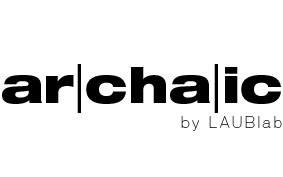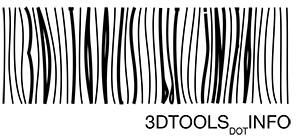FAQ
Frequently Asked Questions
General Questions
- Windows Vista 7, Windows 8 & 10, all 64bit
- Mac OSX 10.9.5 and Newer
Yes, V-RayforC4D 3.4 uses the same V-Ray core 3.4 by Chaosgroup as the other available V-Rays at version 3.4.(max, maya, modo, etc)
It is produced by LAUBlab KG Vienna together with Chaosgroup.
We support MAXON Cinema4d R16.050, R17.055 and R 18.029 or newer, on OSX and Windows. All bundles are supported (Prime, Bodypaint, Broadcast, Visualization and Studio Bundle versions)
Yes of course!
V-Ray supports 95% of the native C4D shaders direct rendered without any baking needed, (like the native noise, brick, tile, variation shaders etc) for rendering local within C4D and via C4D Teamrender (still image and animation modes are both supported) or C4d cmd line render,
Renderings via the Chaosgroup DR System (V-Ray standalone use) and GPU/IPR rendering needs native vray shaders. For dr you can bake 2d c4d shaders on the fly.
Yes, the price includes all you need to render with V-Ray.
Further more 5 free DR nodes (worth 250.- euro), and UMLIMITED render nodes for Teamrender or c4d cmdline render are included with each license.
The V-RAYforC4D key or serial is based on the MAXON Cinema 4D serial number.
It uses the serial starting with a “1”
It also supports MAXON license server use, (also in that case it uses the serial starting with “1”, that is assigned by the license server to each seat).
The number of DR nodes are handled by the V-RAYforC4D key/serial. default are 5 free included. Extra DR node bundles (5, 10, 15) can be purchased via our shop or resellers.
For Teamrender or C4d cmdline UNLIMITED number of render nodes are included FREE.(no extra licenses needed for that)
Windows:
Run the included installer for V-RAYforC4D on the local computer and for team render or cmd line render nodes.
on the Render nodes for DR use via V-Ray standalone run the included V-Ray Standalone installer. Then copy the included “vray_UVWGenC4D.dll” file into the plugins folder of the standalone (replace any old existing file in there).
please note: we also provide optional manual installation files. in that case place the “VrayBridge…”, into plugins, and run the installers for the included c++ redistributables from microsoft and intel.(read the readme file included also)
For OSX:
run the osx installer (coming next days)
or: place the VrayBridge folder into the Cinema4d plugins folder. then copy the files inside the “CommonLibs” folder into the hidden Cinema34d application package, into “Content/Macos” folder. (to get the hidden application folder right click on the Cinema4d application icon and choose “show package content”)
Win and OSX:
if you have a key file place this inside the Cinema4d folder.
if you no key file VrayforC4D will ask for a serial, in that case enter the 3.4 serial. You find the serial in your download space on the website. (please note the first version of 3.4.01 will run with existing key files, later versions only with the new serial)
you can also watch the below install help videos for further help:

New Keys or serial updates are FREE. There is the key update request form for this in support section of the website.
Please note that it might be possible, depending on changes by MAXON to the Cinerma4d core in updates, that a new V-RAYforC4D version is needed, depending on when you bought your V-Ray license this is free or might involve the payment of the yearly update fee (150.- euro netto to get all updates for a year)
If you want to move your V-Ray installation to another computer this is FREE possible, V-Ray is not node locked. The only needed is that you use the same Cinema4d license(serial) there as you bought V-Ray for.
No new serials or keys for V-Ray are free. See answer in post above for details
Yes. V-RayforC4D v3.4 and newer support Teamrender in Still Image and Animation mode.
(Due the nature of Teamrender it has the same limitations Teamrender has in the internal engine. when you use Teamrender native C4D shaders are supported)
As other option there is also V-Ray DR which is more efficient than Maxon teamrender, as it is a real bucket live distributed render system (teamrender splits the image in buckets and render them seperate). DR supports all features as the local render (mb, Special camera animatin modes, etc).
Each License has 5 FREE DR nodes included (worth 250 Euro netto).
Extra license can be purchased via our resellers or in our shop 3dtools.info
Note that there are also UNLIMITED rendernodes for C4d teamrender or C4D cmd line render use with V-Ray included.
There are UNLIMITED render nodes for unlimited cpus for Maxon Teamrender or C4D cmd line use included with each V-Ray license. (you need Maxon Teamrender for that)
Yes, V-Ray is not node locked, you can freely move your license.
Only needed is that the Cinema4d version you run V-Ray with, uses the same Maxon C4d serial you have bought V-Ray for.
Yes, functionally they are the same. But they not include free render nodes, also it is not possible to buy extra render nodes for EDU licenses.
A student version cannot be legally used to work on paid or unpaid commercial projects.
A student version can be upgraded to a commercial one any time at paying nly the difference to the price of the full version (so you loose nothing when you finish studying)
To get a V-Ray edu license you MUST have a MAXON C4d Edu license. It must be a paid Maxon Edu license (note that the Maxon free student licenses cannot run plugins like V-Ray)
Just Register there with any email, make sure to enter the real name and company name and correct c4d serial fields to be allowed to post. The forum itself is public and anybody can register, but support and posting is only for users with a full V-RAYforC4D license (not for edu licenses).
Chaosgroup supports only several vray shaders yet on the GPU rendering mode. Also some features are only supported on the CPU yet.
They work intense to bring more shaders to the gpu version, so expect the number of supported shaders and features to grow in nearer future. This is the same on ALL V-Ray versions (aslo max, maya etc)
Also due the structure of the c4d data, some things are not supported yet on the GPU rendering in C4d:
- 2 sided material submaterials with alpha: this Chaosgroup works on atm, it shoudl be supported in a few weeks
- c4d bump/normal mapping: Chaosgroup works on this too atm, we hope it is supported also within a few weeks.
from Vray shaders supported are:
the new VrayAdvbitmap, New layered_max and Multishader, new colorcorrection shader, also max noise shader etc. Not supported or only partly supported are many of the V-Ray powershaders yet. In case you have to rebuild the scene for gpu use. Not supported is also the procedural edge rounding and Volume render effects(volume clouds etc), and the Vray skin material.
the IPR preview window can be used in cpu and gpu mode.
For gpu limitations see the answers for gpu limitations. default IPR uses CPU, which is also very fast on it and supports more features.
IPR supports:
- interactive move of cameras and camera settings,
- Light and light moving and settings changes,
- hdri and dome light rotation and exposures, Sun and sky changes
- object moves.
- material color and channel activation changes and certain settings changes inside the channel(spec glossy settings etc).
Current limitations- due a code part ff the V-Ray sdk we yet have to use (UVWswitch) to run V-Ray on c4d, which is not supporting all things to be interactive there are some current IPR preview limitations, that need yet a stop/close and restart of the IPR window to update or render correct:
- bitmaps or mapping changes wont update interactive- for that restart the ipr
- instances/render instances are not yet supported, vray proxies are supported, you might want to use proxies for that
- some special objects like V-Ray clipper are not yet supported, this will come at a later point in service packs.
Overall Chaosgroup works on on a replacement or updating of the code part to support c4d interactive updates and special objects better in IPR. This should come in service packs as soon the needed V-Ray sdk adaptation are available.
- nVidia – For nVidia GPUs always prefer using CUDA, since it runs faster and has more supported features. However, V-Ray RT Open CL works properly on Fermi-, Kepler-, Maxwell or Pascal- based cards with the latest drivers. Cards with architecture older than Fermi are not supported.
- AMD GPUs – RT OpenCL on AMD works only on AMD GCN 1.1 (or newer) GPUs with driver 15 (or newer) using V-Ray 3.40.01 or newer.
- Intel GPUs – RT Open CL does NOT work on Intel GPUs.
- OpenCL allows using the CPU for calculations together with the GPUs. For that you need to install OpenCL runtime for CPUs (Intel OpenCL Runtime, AMD OpenCL Runtime).
- CPU (Using Intel or AMD OpenCL runtime) – V-Ray RT Open CL works on all V-Ray versions with the latest Intel/AMD runtimes.
- The CUDA engine is supported only in 64-bit builds of V-Ray RT for Fermi-, Kepler-,Maxwell- and Pascal- based nVidia cards.
Yes, take care it is the exact same verisn of the Stanalone, and that you install the included c4duvwgen.dll file on it into the plugins folder of the standalone.
Not for now, but support is planned to come in near future
RebusFarm supports V-RAYforC4D 3.4 with Cinema4D R18.
Support for Cinema4D R16/R17 will follow soon.
Please note: currently only bucket rendering supported, progressive rendering will be implented shortly.
The RANCH supports VRAYforC4D 3.4 for Cinema 4D R18.
Please note: currently only bucket rendering supported, progressive rendering will be implented shortly.
The updates cost per year 150.- euro netto for a V-Ray license. This will enable you to update at a low price and plan ahead. the updates includes one bigger update per year (3-.5,..) and several small updates. Also it enables the access to selected “nightly build” releases.
Users who buy the Current 3.4 update or have bought the full 3.4 earlybird update (325.-) have the yearly update for 2017 already included.
Workflow questions
Answer 1